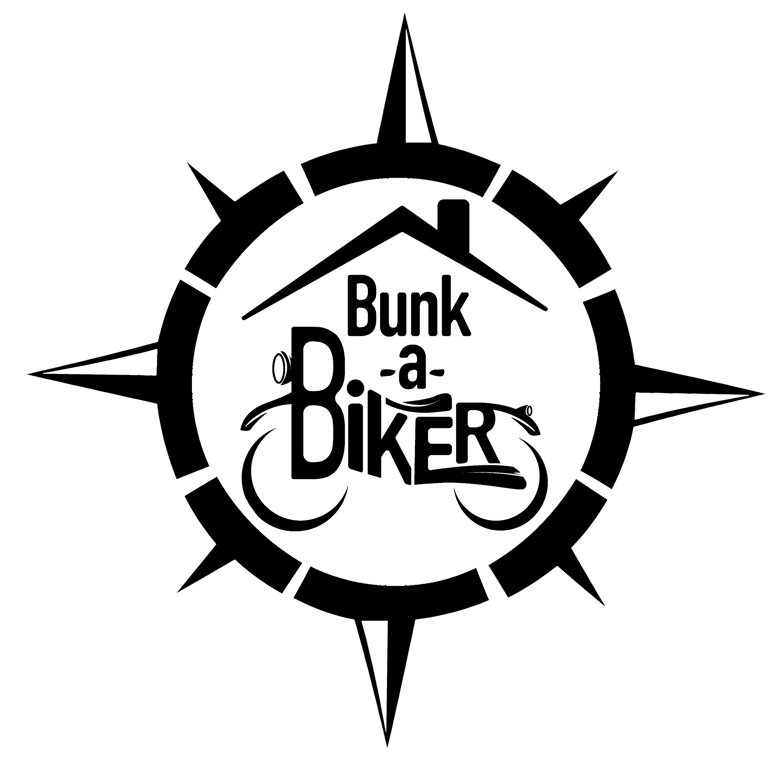All Information on How to be a Host on Bunk-a-Biker
This page has all information on how to host for BaB. Click the links below to jump to a section.
Click here to jump to "How to Add a Host Pin on Desktop".
Click here to jump to "How to Add a Host Pin on Mobile".
Click here to jump to "How to Edit Your Host Pin".
Click here to jump to "Suggestions on How to be a Host and What to Add to Your Pin on the Map".
Click here to jump to "How to Check Out Potential Guests."
Click here to jump to the contact form if you need additional help.
How to Add a Host Pin on the Bunk-a-Biker Map
How to add on Desktop:
ALL points marked with a ⭐ are REQUIRED to have a pin on the Bunk-a-Biker map.
**Please read the MAP DESCRIPTION at the top of the map under "Bunk-a-Biker World".**
1. Click here to view the map
2. (Image A) Click "Additions" and "Add Marker - Detailed"
3. (Image B) Under the "Location" tab type in your (1⭐) EMAIL, (2⭐) NAME, (3⭐) LOCATION (city/state are recommended, exact address is NOT recommended), and (4⭐) MARKER TYPE.
- Zee will choose the correct type for your marker/pin when she approves them so you don't have to worry about it much. The categories mean:
(purple) BOTH inside/outside
(red) Inside space ONLY
(green) Outside space ONLY
(yellow) No info on pin. (Soon to be removed)
(black) This host is unavailable. (Do NOT submit an unavailable pin. Please wait until you're ready to host and save this option for any future temporary "not hosting" situations.)
(white) Please remove this pin. (If you can't figure out how to remove the pin, change it to white and an admin will remove it for you.)
(blue) Local info or trailer help (no hosting)
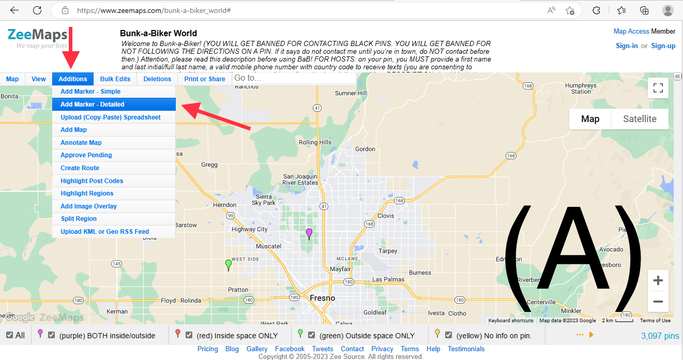
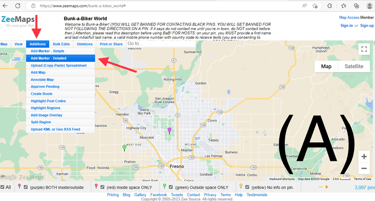
4. (Image C) Under the "Details" tab type in your (5⭐) DESCRIPTION and (6⭐) PHONE NUMBER (with country and area code).
- Your DESCRIPTION should AT LEAST include how far in advance travelers should contact you, what you are offering, whether you have pets/smoke/drink and your rules. Please read The How to Host Article for what you should think about before becoming a host.
Optional: (7) WEBSITE is a good place for you to add the link to your Facebook profile, website, or YouTube.
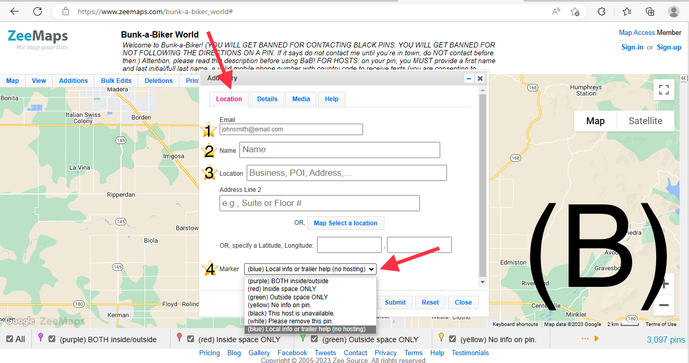
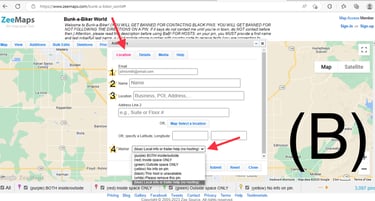
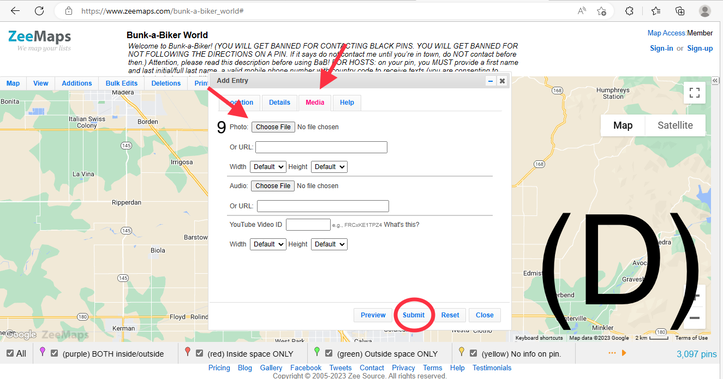
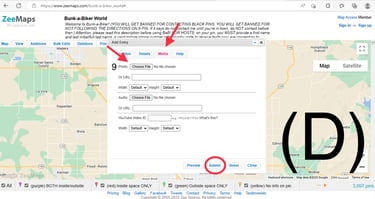
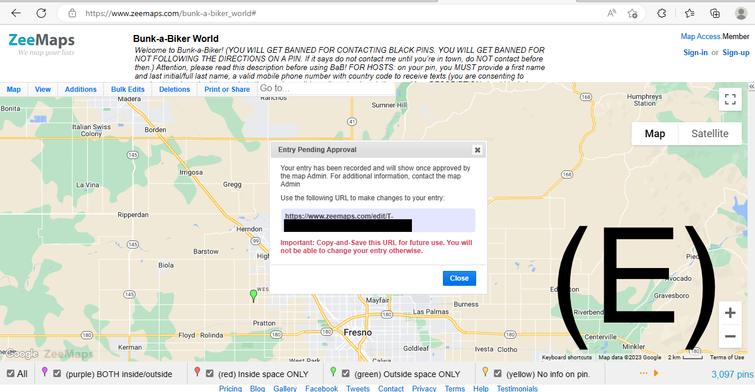
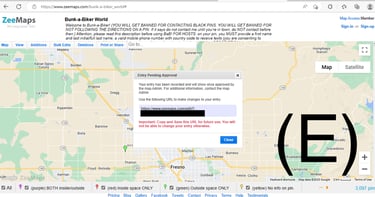
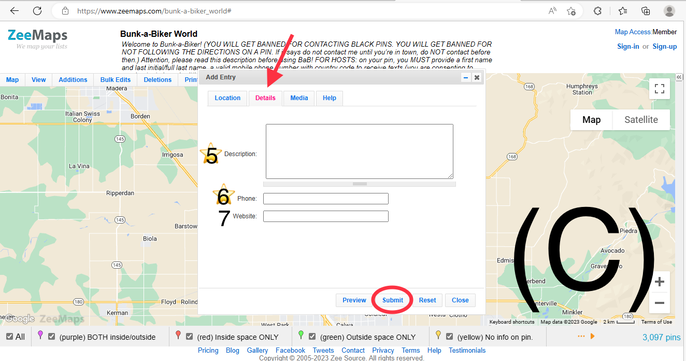
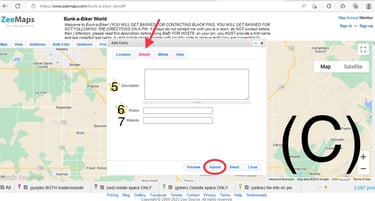
5. (Image D) Optional: You can add 1 picture to your host pin and you will find the upload button under the "Media" tab.
6. Click "Submit" AFTER entering all of your information on the "Location" and "Description" tabs.
7. (Image E) If the pin was successfully submitted, you will see the "Entry Pending Approval" dialog box. SAVE THE LINK THAT IT GIVES YOU. This link is how you edit your pin in the future. Once Zee approves your pin, it will be visible on the map and you will get an email with that same link in it.
8. If you forgot to add something or otherwise did your pin wrong, submit a second pin. The first will be deleted before pins are approved.
DO NOT TRY TO LOGIN TO THE MAP TO EDIT YOUR PIN!
Using the "Sign-in" or "Sign-up" on the top right area of the map is for MAP ADMINS ONLY. This is a paid service and the login is ONLY for the person paying for the service. To edit your pin, use the link sent to you when you were approved OR fill out this contact form to get your link again. The link does not change.
How to add on Mobile:
ALL points marked with a ⭐ are REQUIRED to have a pin on the Bunk-a-Biker map.
**Please read the MAP DESCRIPTION on (Image A) before continuing.**
1. Click here to view the map
2. (Image A) Read the Map Description then click "See Map" at the bottom.
3. (Image B) Click the Menu box in the upper left corner then click "Add +".
- If the black menu box doesn’t appear in the upper left corner, try opening the map in Safari, Chrome, IE, or Firefox. Facebook is especially prone to website loading errors.
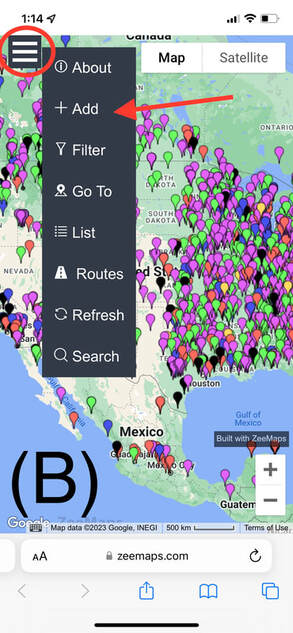
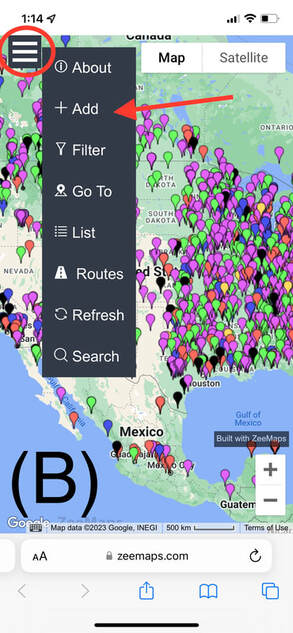
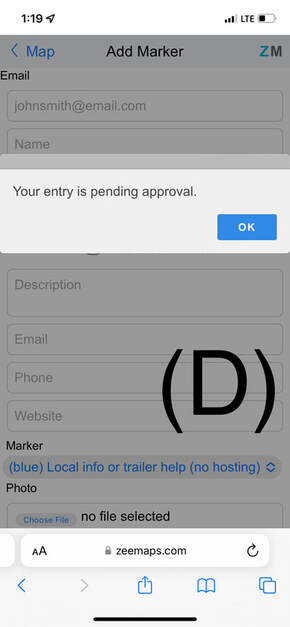
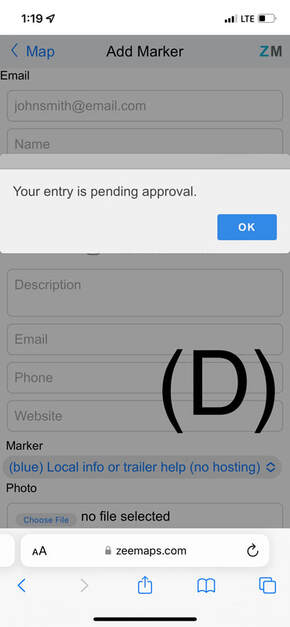
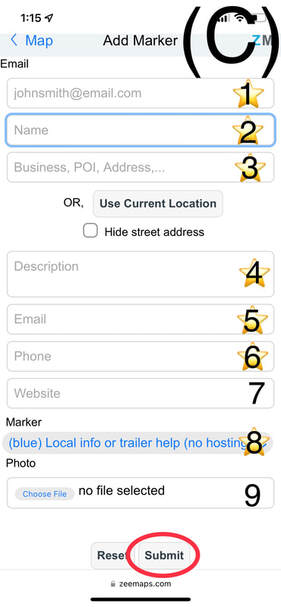
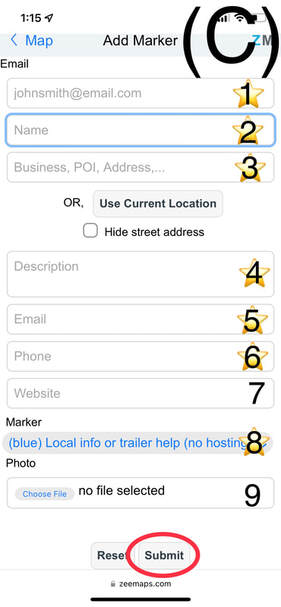
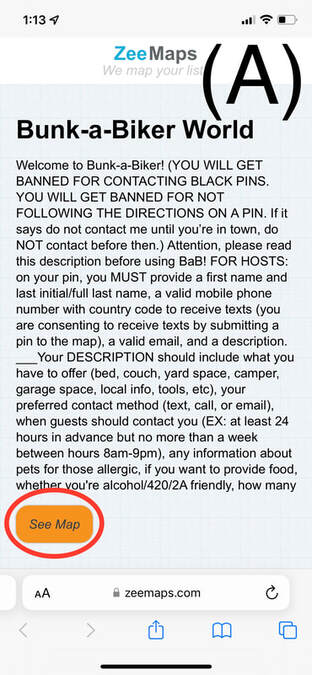
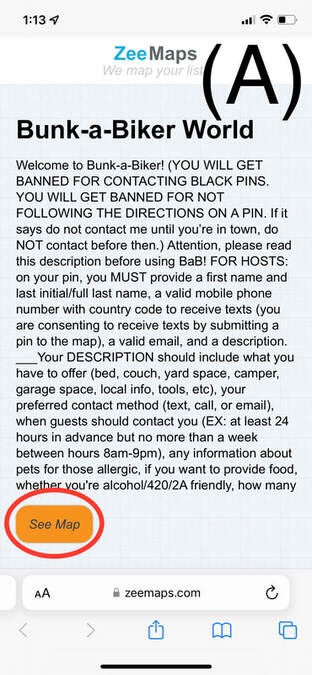
4. (Image C) Once the "Add Marker" page loads, type in your (1⭐) EMAIL, (2⭐) NAME, (3⭐) LOCATION (city/state are recommended, exact address is NOT recommended), (4⭐) DESCRIPTION, (5⭐) EMAIL again, (6⭐) PHONE NUMBER (with country and area code), and (8⭐) MARKER TYPE.
Optional: (7) WEBSITE is a good place for you to add the link to your Facebook profile, website, or YouTube.
Optional: (9) You can add 1 picture to your host pin by clicking "Choose File".
- Your DESCRIPTION should AT LEAST include how far in advance travelers should contact you, what you are offering, whether you have pets/smoke/drink and your rules. Please read The How to Host Article for what you should think about before becoming a host.
- Zee will choose the correct type for your marker/pin when she approves them so you don't have to worry about it much. The categories mean:
(purple) BOTH inside/outside
(red) Inside space ONLY
(green) Outside space ONLY
(yellow) No info on pin. (Soon to be removed)
(black) This host is unavailable. (Do NOT submit an unavailable pin. Please wait until you're ready to host and save this option for any future temporary "not hosting" situations.)
(white) Please remove this pin. (If you can't figure out how to remove the pin, change it to white and an admin will remove it for you.)
(blue) Local info or trailer help (no hosting)
5. (Image D) If your pin was successfully submitted you will see "Your entry is pending approval."
Once Zee approves your pin, it will be visible on the map and you will get an email with your personal edit link in it.
6. If you forgot to add something or otherwise did your pin wrong, submit a second pin. The first will be deleted before pins are approved.
DO NOT TRY TO LOGIN TO THE MAP TO EDIT YOUR PIN!
Using the "Sign-in" or "Sign-up" on the map is for MAP ADMINS ONLY. This is a paid service and the login is ONLY for the person paying for the service. To edit your pin, use the link sent to you when you were approved OR fill out this contact form to get your link again. It does not change.
How to Edit Your Host Pin on the Bunk-a-Biker Map
****This Information is for Current Hosts with Pins on the Map only. If you need help adding a pin, click here.****
For all previous hosts, on August 26th, 2021 you should have received your Bunk-a-Biker pin URL.
It came from the email "motomultiverse@gmail.com".
If you did not receive your pin URL email, there is a form below to request it again but please be patient.
All new hosts that join after August 26th, 2021 will receive their URL when their pins are approved.
Do not share the link with anyone you don't trust, as it is the only way to edit or remove the pin besides by the map admin.
What the map pin colors mean:
(purple) BOTH inside/outside space
(red) Inside space ONLY
(green) Outside space ONLY
(blue) Contact for local info
(yellow) No info on pin.
(black) This host is unavailable.
(white) Please remove this pin.
BEFORE YOU EDIT OR REMOVE YOUR PIN!
- If you are going to be temporarily unavailable, you can change your pin to BLACK or add your unavailable dates to the description of your pin. Please don't delete/re-add.
(If you do this, it's advised to not have your exact address on the pin for safety. [just list the city/state instead])
- Please list your whole phone number in this format: country code - area code - phone number. (Ex: 1-405-888-1111 [US phone] or +45 00 11 22 33 [Norway]) This is for the bimonthly text check-up.
- Make sure your pin has a description. The more you add, the more likely you'll have guests.
(Tips on what to add to your pin can be found HERE.)
How to use your pin URL:
The edit link will only work on "desktop" view but can be done from a mobile device with instructions below. If your link takes you to the map's home page, you did not properly load it in "desktop" view.
*** If it only allows you to edit your pin but you want to remove it, change it to "white" and we will remove it for you. ***
Desktop users (laptop or PC):
Copy your pin URL into the address bar on your chosen browser. (Common browsers are Chrome, FireFox, IE, Edge, Safari.)
(Example URL will look like "https://www.zeemaps.com/edit/T-Q6pHcbe6lLQnl7sjNL878tRGEXKYPm")
It will bring up your pin edit form. You can remove/change your address, change your description, update your name/number, change the pin color, or remove the pin with this link.
Apple/iPhone/iOS users:
1. Download this app: "Desktop Browser" from the app store.
(Link to the app: https://apps.apple.com/us/app/desktop-browser/id940076212
Copy your pin URL into the address bar on the app.
(Example URL will look like "https://www.zeemaps.com/edit/T-Q6pHcbe6lLQnl7sjNL878tRGEXKYPm")
**You can attempt to request "desktop view" from Safari or another browser but success will be unknown.***
The form to edit or remove your pin should appear.
2. Open the link in Chrome and request the "desktop view". (This method has worked for Zee Traveler.)
Android users:
1. Open the link in Chrome browser. It will likely open to where you can see the form to edit your pin, but not delete it. If you need to delete it, change it to white and we will remove it for you.
If it doesn't open to where you can view the form to edit your pin:
- Click the 3 dots in the upper right hand corner and select "Desktop site"
The Email:
Thank you for being a Bunk-a-Biker host, _________! We truly appreciate the wonderful people like you who can make this network succeed. Included in this email is your personal URL to edit/remove your pin on the map.
For two years, the map was editable by anyone and functioned on the honor system that people wouldn't change pins that were not theirs. That changed when someone decided to maliciously change pins because people weren't responding. All of the changes the person did were found and fixed but the map had to be shut down to ensure something like that never happened again.
To be able to give you the power to edit your pin(s), you need your personal URL that allows you to do so through ZeeMaps, a paid service. Many hosts don't update their pins but some will if they move, are temporarily unavailable, change phone numbers/email, or if their accommodations change. Either way, it is now the responsibility of each host to manage their own pin, edits and deletions. Only one person, Zee Traveler, has admin access to the map and cannot possibly manage 2,600 pins on her own. Please try to do it yourself but if you need help, there is now a Facebook group just for the hosts that you can post to. It's also a great place to share information with other hosts and ask for advice. http://www.facebook.com/groups/babhosts
Before editing your pin, please take a look at this webpage for more information about how to use the URL: https://www.bunkabiker.org/edit.html (It HAS to be done from a "desktop" browser and instructions are included on the website.) There is also information about what you should consider including on your pin to make sure that guests know what you're offering (bed, couch, yard, garage, tools, secure parking, pets, how far in advance to contact, preferred contact method, how long guests can stay, allowances on drugs/alcohol, etc).
Your URL is: ________
Please don't share it with anyone and make sure to store it somewhere that you'll remember so you can update your pin as needed.
Thank you for being a part of BaB!
Happy bunking from yours truly,
Zee Traveler
bunkabiker@protonmail.com


The first step to being a host for the Bunk-a-Biker network is to provide a reliable contact method on the pin you submitted to the map. Whether you’re always checking email or you prefer text, if you don’t see the message or call from a potential guest then you’ll miss the opportunity for connecting with some (probably really cool) like-minded riders. For instructions on how to edit your pin, click here. (Contrary to some beliefs, we are not linked to Facebook so unless you put the link to your profile on your pin, the association isn’t made.)
As a host, you are ALWAYS within your rights to say no to a guest for ANY REASON but please respond to potential guests with an answer if possible.
We wholly appreciate the generous hospitality offered on Bunk-a-Biker but it’s an unfortunate part of dealing with people that they can be unreliable. It’s within your best interest to not disrupt your life too much for a potential guest in case they can’t make it, for whatever the reason may be. Keeping in steady contact until/if they arrive will help avoid headaches.
Remember that traveling is unpredictable and you may be contacted to host with short notice. Weather, break downs, riding limits, and bike limits can all affect if/when a guest can make it your way in the time frame they initially gave. If you need a specific amount of time before arrival (I.E. a couple hours or a couple days), that should be added to your pin on the map.
You don’t have to provide the same level of accommodations to all guests. Some you may prefer to stay outside and some you may be happy to leave them alone in your house. Those are your choices to make with each visitor.
Please use a real and current email address on your pin as this is the method we will use to notify all hosts of a potentially excommunicated guest and other pertinent updates.
Safety:
Bunk-a-Biker is a self moderated network (meaning accountability falls on each individual) and we provide no false promises of safety or security. We encourage all hosts and guests to do what they feel is necessary to vet people they’ll meet through us and listen to their instincts. Here is some suggestions on how to keep your safety in mind:
Remind yourself that although you know you’re safe, your potential guests don’t. While you’re being cautious with letting someone into your home, they’re also cautious with going into your home. Try not to ask anything of them you wouldn’t be happy to provide vice versa.
When adding yourself to the map, only provide a nearby location; such as the nearest town or a business instead of your exact address. It gives you the chance to screen everyone before they’re able to come to your residence.
Meet your potential guests at a public space; such as a coffee shop or restaurant. It will give both you and the guest a chance to evaluate the situation in a neutral environment.
Take lots of photos! Not just for safety reasons, but because being able to document and share your experiences with BaB on social media is wonderful.
Post about your excitement about your upcoming guest on the Facebook group.
Ask for social media links as a way to get an insight on them. I.E. Facebook, personal websites, Instagram, blogs, YouTube. (Keep in mind, we are not Facebook exclusive so they may not have one.)
Take pictures of your property before and/or after the guest arrives.
Tell your neighbors, friends, and/or family that you will be having a Bunk-a-Biker guest stay with you.
Ask for pictures of documents. Though if you do ask for a driver’s license, passport, registration, or insurance, keep in mind that certain parts of those documents can be used to steal one’s identity and the guest may ask for that portion to be covered. (Such as a driver’s license or passport number) It’s advised against asking to retain possession of a document as it’s a means of control that could manipulate the guest from leaving in a potentially dangerous or emergency situation. Also keep in mind that traveler’s often don’t have matching addresses on their documents.
Move your valuable items from common areas or visible locations. It’s unlikely anyone will try to steal, but reducing temptation isn’t a bad idea either.
If you feel like something has been stolen, do your part to thoroughly look for the missing item(s) before contacting the admins to announce your suspicions. Make sure they haven’t been moved and you forgot, or that you yourself misplaced them. Once an accusation is made, it can’t be taken back and could unnecessarily negatively affect you and/or your host.
Initial Contact:
Good communication will make all the difference in having a good time bunking, and that includes being tactfully forthright and bold with your expectations. Within the first few messages or minutes of chatting on the phone with a potential guest, it’s good to mention these things up front (and they may also be beneficial added to your pin):
House rules.
I.E. your stance on alcohol/marijuana/drugs, your preference on weapons, what time you go to bed, what time you get up, when they’ll need to leave, what areas they’ll have access to.How long they can stay and precisely what accommodations you offer.
I.E. how many days/nights they’re initially welcome, whether they'll be inside or outside, if they should bring their own air mattress/blankets/pillows, if they should feed themselves or if you’re offering a meal.Availability.
I.E. if you can only host weekends, from 5pm-6am, every other week, or simply if you’re not out traveling yourself.Proof of security.
I.E. if you require a picture of either them and/or their bike, their driver’s license/passport/other document, or if you prefer meeting in a public space before giving out your address. Also ask if they have any references.Parking situation.
I.E. Whether you have covered parking, garage space, street parking, a driveway, or in the backyard, every rider will want to know where their bike will sleep too.Pets.
Many people have pet allergies so letting guests know whether you have them and if they’re inside/outside will help a guest make informed choices for their health.
If a guest has an issue with your preferences, letting them know upfront will not only negate a potentially uncomfortable guest/host situation, but also give them time to make other arrangements.
Starting the Bunk:
Be welcoming and outline all the places they are allowed or not allowed to go.
If indoors, get them familiar with where the bathroom, shower, food, and water is. They may have food that needs refrigeration and will likely want to get cleaned up.
Inform them of meal plans.
I.E. whether they need to feed themselves, if you’re going to cook, or if you’d like to go out to eat.If outdoors, let them know where they can set up a tent, where to use the bathroom, and where they can/can’t ride their motorcycles.
Give them a bit of space to “wind down” from the road. Traveling on a motorcycle has its stressful days and some travelers need to decompress, clean up, and/or organize themselves before fully engaging in socialization.
Let the guest know what the “check out” procedure is.
I.E. whether to wake you up if they need to leave early, if they can just leave, if they need to be out before you go to work, or if they’re to simply lock up on their way out.Make it known how your animals behave and how to handle them.
I.E. whether they’re indoors only, if they’re prone to biting/hissing, if they may try to run out the door, etc.Try to be understanding that some people are introverted and may not talk or interact much. It doesn’t mean they’re rude, that’s just how they are.
There may be moments where both you and your guest run out of things to say. It could feel awkward so always feel free to excuse yourself for a moment so both parties can gather themselves.
Suggestions on Ways to be Hospitable:
Be understanding of inaccurate arrival times due to the unpredictable nature of travel.
Have clean bed sheets and a towel ready.
Offer drinks as soon as they arrive.
I.E. beer, water, tea, coffee.If they have time, introduce them to your favorite restaurants, roads, and/or outdoor areas.
Cook them a meal you enjoy sharing and that they would like.
Have consumable products for them to use.
I.E. Q-tips, soap, shampoo, conditioner, etc.Provide a “guest book” for bunkers to leave you notes or write about their stay with you.
Keep local gifts or souvenirs to give away.
Hosting Two or More:
When hosting bikers, sometimes they come in numbers greater than one. Something to keep in mind when offering your accommodations is how many people you’re willing/able to provide for. There is also a different dynamic to hosting a solo traveler compared to hosting a parent/child duo, a romantically involved couple, a riding group, or MC members. Couples will likely want privacy in the evenings and may be uncomfortable for some hosts. Family, RCs, and MCs may end up in personal disputes that could lead to awkward situations. In case of an issue, it’s advisable to let groups know where they can privately handle internal matters should any arise, your tolerance for raised voices, and what will happen should they step out of line.
Hosting Off Season:
During the cold or wet months, riders will sometimes haul their bikes to more desirable locations in four wheel vehicles, or be simply traveling by car for necessity. They may still want to meet their two wheeled family along the way and may contact to stay with you while not on two wheels. In preparation for such an occasion, having thought about your answer to this situation is good.
Unacceptable Behaviors:
Trying to manipulate them into staying.
Destroying their property on purpose. If an accident happens, talk to them about it.
I.E. knocking their bike over, stepping on their gear, etc.Stealing of ANYTHING.
Getting high/drunk and causing a problem.
I.E. yelling, crying, trying to start a fight, etc..Acting sexual or perverse.
I.E. trying to have sex with the guest, telling offensive jokes without permission, trying to touch them without consent, etc.Not taking “no” for an answer.
If you have a preferred type of guest (I.E. only women, couples, solo travelers, veterans, etc), you are well within your rights to say as much but it would benefit everyone to have that info on your pin. Please operate within your comfortable zone.
After a guest has left, please post your experience on the Facebook groups! This gives each host and guest a background for future reference and it shows other members how wonderful Bunk-a-Biker is. Remember to tag or use full names so it is searchable.
In the unfortunate circumstance that something possibly criminal happens, please contact the police immediately. If there are misunderstandings that can't be resolved between the host and guest, please contact us and we will mediate. We will decide together if a host or guest has earned a warning or being banned.
Helpful Suggestions for Hosts
How to Check Out Potential Guests
It is not required to be on social media to use Bunk-a-Biker. Some hosts require a Facebook profile but we hope that you will give everyone a chance regardless of their social media.
The first thing to do to vet your guests is to add the information you require to your pin on the map. Not everyone will follow it, but it will help set the expectation before you're contacted for those who do read it.
Examples would be: "Please send your full name and any social media links when you message me."
"To stay with me I would either like references to your other hosts or a phone call to get to know you."
"I require a picture of a photo ID and a picture of you with your bike to stay with me."If you feel the need to verify your guests, there's many ways to go about that.
- Search for their name(s) on the local group (USA, Canada, Norway, etc) or on the Hosts Only group.
- Ask them for other hosts they've stayed with.
- Ask for a phone call or video call before agreeing to a bunk.
- Ask them for their ID, a picture of them/their bike, or other documents.
- Ask for social media links such as Facebook, Instagram, YouTube, or websites.
- Post about them on the Hosts Only group to see if anyone will vouch for them.
- Ask to meet in a public place before taking them home.
People who have honest intentions tend to be okay providing this information. If they don't want to give it to you, we hope you will make the best decision for yourself. If you are willing to let us know, we would also like to know about individuals who are uncooperative . Please send us an email about it with screenshots to bunkabiker@protonmail.com.
At the end of the day, we only want you to be a host if you're comfortable enough to enjoy it and if not, you can still enjoy BaB in other ways. The only expectation we have is that you're honest in your communication with potential guests and with the accommodations that you offer.


Below is a Google Advertisement.